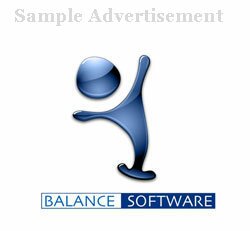Posted February 4th, 2013 by Mary
As a small business owner, it’s important for you to take steps to ensure that your business is up-to-date in terms of technology. There are a number of important information technology (IT) considerations that small business owners need to be aware of. Four of the most important considerations are:
- Security – Computer-related security is an important concern for small business owners. This involves protecting your hardware, data and online presence from breaches, viruses, malware and other potential problems.
- Data Integration – It’s important to utilize applications that are as integrated as possible, to allow for maximum organizational efficiency. Look at the areas where you are doing double data entry or running separate systems to see if there is a way to go to an integrated solution. Doing so can help you save time and money.
- Minimizing IT Costs – There are many possible ways to minimize IT costs without sacrificing quality, accuracy or speed. For example, instead of trying to maintain physical servers in your place of business, you may want to opt for a cloud computing solution that provides the convenience and low overhead of a virtual data center.
- Cloud Monitoring – If you decide to go with a virtual data center, you’ll want to opt for a service provider with cloud monitoring abilities so you can monitor the performance of critical business services from the perspective of end users.
Posted June 23rd, 2012 by Mary
For small business owners, data storage is certainly a critical consideration. After all, making sure your company’s critical data is stored in an appropriate, secure manner that will allow you to access the information you need when you have to need it, without having to worry about corruption, breaches and other potential problems that can arise.
Making a decision about data storage is among the most important technology-related decisions that you will make as a small business owner, and it’s one that is entirely to critical to be taken lightly.
In the modern world, it’s important to choose a data storagesolution that is flexible and that can be used to back up information on your company’s computer systems, as well as data that is held on cloud storage. The solution you choose also needs to be able to accommodate all types of digital media, including audio and video as well as data.
Reliability is also a critical consideration when making data storage decisions. That’s why it’s important to be certain that the data storage option you choose has modern features built in to maximize the security of your data and to allow for reliable recovery if the need to recover your data is something that you experience.
Posted April 23rd, 2012 by Mary
As a small business, you know how important it is to keep your computer systems up and running at all times – and to be able to put things right with those systems as quickly as possible if something goes wrong. However, you may not actually need the services of a full-time, in-house expert IT professional. Instead, it may make more sense for you to hire an IT company to set-up, maintain and troubleshoot your company’s information technology infrastructure.
Here are a few tips to keep in mind when selecting an IT solutions provider.
Local provider – Choose a provider with a location and dedicated personnel in the area where your business is located. There are information technology solutions providers everywhere – if you are in the U.S., choose among options in your city or town; if you are Down Under, consider top IT companies Australia when looking for a provider.
Full-service provider – Make sure that you have a single point of contact for all types of computer needs by selecting a provider that provides a full spectrum of information technology services. Choose a company that provides managed solutions, infrastructure services, cloud computing, resourcing, training and more. After all, you don’t want to have to diagnose your IT problems before figuring out what vendor to call – you need your solutions provider – whether you are working with IT companies Australia or providers in other locations appropriate for your business – to identify your needs, find solutions, and implement what you need to get – and stay – up and running.
Posted March 13th, 2012 by Mary
Network management is a key function for small businesses. If you own or manage a small business or have a job that includes the responsibility of network oversight, it’s important to take steps not only to keep your network up and running and protect it against internal and external threats, but also to identify and utilize the tools necessary to simplify its operation so that you can focus your efforts on other important tasks that require your attention and expertise. Microsoft active directory tools can provide a way to do just that.
When you have the right Active Directory tools installed and running on your system, you can be comfortable that you have taken steps to ensure the security of your system by using an appropriate protocol for the important process of authenticating and authorizing access to your system. With the right tools, properly set up, you can establish standards and protocols that allow the system to determine what has what level of access – from the simple task of being able to log in to the system to more complex permissions such as separating users from administrators to determining whether or not a user has access to install software on computers that are part of the network.
It only makes sense for you to take care of the available tools so that you can simplify the process of managing your system’s active directory so that your valuable time, energy and effort can be focused on other areas of network operation and system security.
Posted December 15th, 2011 by Mary
This is a Sponsored post written by me on behalf of Norton Small Business by Symantec for SocialSpark. All opinions are 100% mine.
 As 2011 starts to wind down and you begin to get focused on making plans and decisions for the new year, be sure to spend some time thinking about what steps you might need to take in order to make sure that your company’s computers and information technology systems are as secure as they can possibly be. After all, no matter what kind of products or services that you offer, it’s a fact that you are likely quite depending on your technology systems in order to function efficiently and effectively.
As 2011 starts to wind down and you begin to get focused on making plans and decisions for the new year, be sure to spend some time thinking about what steps you might need to take in order to make sure that your company’s computers and information technology systems are as secure as they can possibly be. After all, no matter what kind of products or services that you offer, it’s a fact that you are likely quite depending on your technology systems in order to function efficiently and effectively.
Because computer security challenges are so prevalent – with nearly sixty percent of small business owners reporting having had some problem associated with some type of malicious software being installed on their computer systems over the past three years – it’s impossible to overestimate just how important it is to take preventive measures to keep such issues from hitting your business.
When you are making your business plans and budgeting for the New Year, be sure to include a line item for getting or updating security software for your company. It doesn’t have to cost a small fortune to make sure that your IT system is protected. Many small business owners choose Norton Small Business by Symantec products for their computer security needs, particularly the 5-user and 10-user license options, as they are cost-effective.
 Consider looking at the Norton 360 and Norton Internet Security 2012 packages for your business. They were just released during the fall of 2011, so they provide up-to-date options for computer security designed with the needs of small businesses in mind. You can get 30% off Norton Small Business Products now, so protecting your computer systems is more affordable now than ever. Why not go ahead and make that important investment in your business?
Consider looking at the Norton 360 and Norton Internet Security 2012 packages for your business. They were just released during the fall of 2011, so they provide up-to-date options for computer security designed with the needs of small businesses in mind. You can get 30% off Norton Small Business Products now, so protecting your computer systems is more affordable now than ever. Why not go ahead and make that important investment in your business?