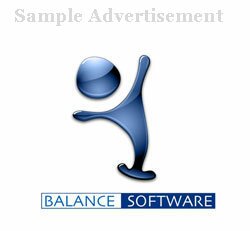There is no point attending a networking event if you don’t follow up on the contacts that you make. This is one frustration I have with fellow networkers. Why attend if you don’t want to build a relationship? After speaking with someone, write down details of your conversation on their business card so that you can record the information on your database for future use.
This is where you can take the initiative and be proactive with your networking. Take the lead and call or email the people with whom you connected. As a starting point to the follow-up, look at your database for information on common interests gleaned from the conversation you had so that you can use this to continue to build your relationship.
Contact Database/Management
Once you start attending networking events, you will start collecting a lot of business cards. You need to make sure you have some sort of database upon which you can store this information. I receive a lot of business cards on my travels but I don’t keep any in my office apart from my own. That is because all the information has been put onto my contacts database.
Top tip: Record all details from the business card on your database, including the postal address (Christmas cards, thank you notes, etc). There are many different software packages that you can use for your database, including:
Excel
A spreadsheet is nice and easy to use as a database. I use a spreadsheet for both my businesses as a ‘flat database’ because I have different worksheets for different aspects.
CRM software
Dedicated CRM software like ACT is fully integrated and allows you to record every contact you have with people.
Outlook
Depending on which version you use, you can use the contacts section or Business Contact Manager to store the information. Outlook can also link all your contact with people.
Access
This is a traditional database, but many people aren’t sure how to use it to its full capacity. If you are not familiar with this software, I would recommend you use something simpler.
Just remember to choose something that is easy to maintain as it is something that needs to be up-to-date to be used effectively.
About the author
Emma Walker is a co-founder of VA Success Group, a company devoted to helping Virtual Assistants build and grow successful VA businesses. If you’d like to receive invaluable tips and advice on creating your perfect VA business, visit http://vasuccessgroup.co.uk/virtual-assistant-freebies/
Article Source: http://EzineArticles.com/?expert=Emma_Jayne_Walker