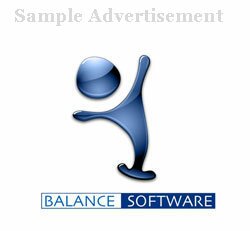This sales closing technique has been adapted from an old direct sales trick that was a bit underhand but very successful, and with a few changes it can still be very effective today. It comes from the dark and murky days when selling was less regulated and prospects more naive. Sales people used it when selling one-off sales where they would not be revisiting the same customers. With some investment you can adapt the technique and turn it into a professional sales closing skill that will also give you good feedback from your prospects. More importantly, it will give you a way of increasing your sales by selling to prospects that you thought you had lost.
I started my sales career selling just about everything that could be sold to the public in a direct sales role. Vacuum cleaners, home improvements, finance plans, and subscriptions, to name just a few. One of the most successful sales closing techniques we used was when the salesperson had made every effort to close the sale but the prospect was still not buying.
The sales person backed off from trying to close the sale, and started to pack away whatever product they had been demonstrating. The prospect felt they were off the hook and started to relax. The seller then made an excuse to call their manager. They said it was company policy, or to prove they had completed each appointment. The sales manager would always want to speak to the sales prospect. They would start by asking for feedback on what the salesperson had done and said. Without the prospect realizing it the conversation moved from asking for feedback to the start of a new sales pitch.
The now relaxed prospect was caught off guard and was open to the sales closing techniques used by the manager. The manager would align themselves with the customer and point out mistakes in the sales presentation they had received. This got the prospect on side and built a relationship. The sales questions asked by the manager, about why the prospect hadn’t bought from the seller, made it easy to close the sales. All they had to do was address whatever issues the prospect had openly told them about when asked for feedback. The call usually ended with the manager apologising for any misunderstanding caused by their sales person, and then giving the customer a revised sales proposal which was often accepted. Read the rest of this entry