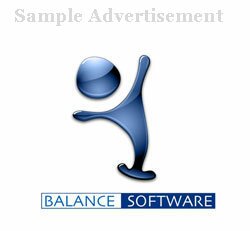Guest post by Todd Brabender is the President of Spread The News Public Relations, Inc.
Mastering the Media: How to make the most of your publicity/media exposure opportunities
As a former TV news reporter/producer and a current PR professional, I have been on both sides of the media interview game. I like to think I have a good eye for what makes a good interview source, how to conduct an interesting interview, and how to give a compelling interview. There are a few tricks of the trade that can make you come off like a pro — which will make the reporter’s job easier and most likely translate into a better PR placement for you.
Here are a few basic tips to follow:
* When a publicity campaign generates a media response, respond as promptly as possible. The media is on constant deadline. If they don’t get what they want from you quickly — they WON’T wait — they WILL move on to another source.
* State facts, not fireworks, keeping superlatives to a minimum. Proving your product is indeed the “BEST” is impossible. So don’t. Simply state the specific benefits of your product matter of factly. As long as you have a quality product, something that should be evident by the time you implement a publicity campaign, your product won’t need “BEST EVER” or “NUMBER 1” claims to come out in a positive light.
* Speak in sentences, not phrases. Articulate your answers in the following manner: Subject — Verb — Object — Reason
Ex: “We (subject) are launching (verb) our new product (object) to give consumers a healthy new option in beverages (reason).”
This will help you give answers that are straightforward and easily understood. Beginning sentences with phrases, tends to make your answers seem drawn out, disjointed and most times unresponsive. This is not to say you should never begin a sentence with a phrase. Granted, some media savvy interviewees can pull it off with articulation. But until you get to that level — stick to the fundamentals.
* “Echo-answer” the main questions. If a reporter asks: “What’s so great about your new product?” — try to paraphrase and answer: “The great thing about our product is…” That quote/soundbite is much more likely to be used because that answer can stand on its own without needing a “set-up” sentence in the article/story. A reporter can throw that quote in anywhere and it is a logical, understandable statement about the product.
* Keep quotes and sound bites concise and articulate. If you must have a “canned response” to a question speak conversationally, not like a robot. A good rule of thumb for answer lengths: Effective TV/radio news broadcast soundbites should be around 4-10 seconds — something you can speak comfortably in about 3 or 4 normal breaths. Anything longer and it may seem to drone on. That’s why they are called sound bites. Regardless, stick to the S-V-O formula and there’s no real way you can get off track and therefore open you up to awkward follow-up questions.
* Be a well, not a fountain. By that I mean allow the interviewer to dip in and draw out your responses instead of spewing forth a tirade of unsolicited information. (Don’t worry – most interviewers will “lead” you into discussing the most relevant aspects of your product) You will seem more genuine and less self-serving if you answer the interviewer’s questions succinctly and professionally. This is especially true in “firefighting” publicity — when your product/business/company is being interviewed in the wake of a problem.
* Speak to the interviewer, not the medium. Don’t get blinded by the “stage lights”. Whether you are speaking to the editor of a small town weekly newspaper or Oprah, consider the reporter just a single person in your extensive targeted audience. Treat the interview as a one on one conversation with the reporter. That will make you more at ease, allow you to think more clearly and let you be more genuine in your responses.
About the Author
Todd Brabender is the President of Spread The News Public Relations, Inc.
His business specializes in generating publicity & media exposure for innovative
products, services & experts.
(785) 842-8909
http://www.spreadthenewspr.com